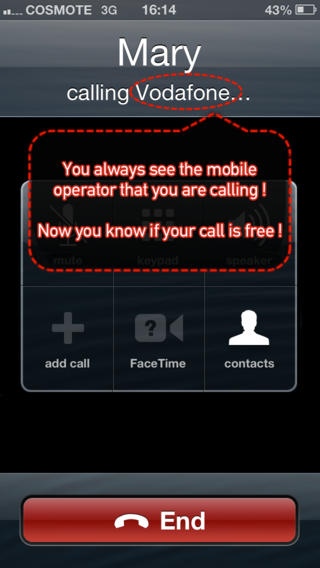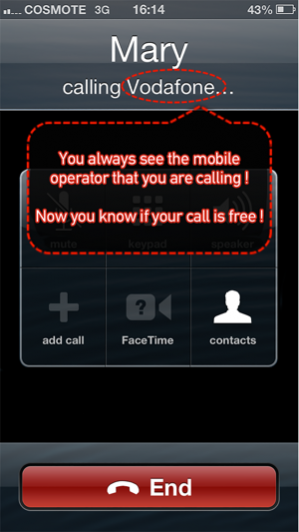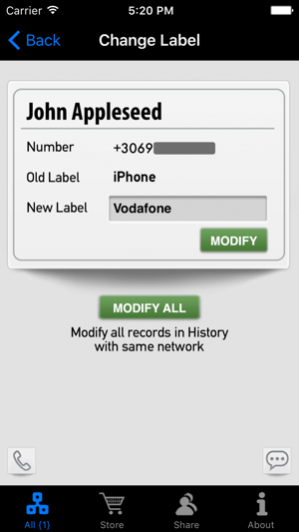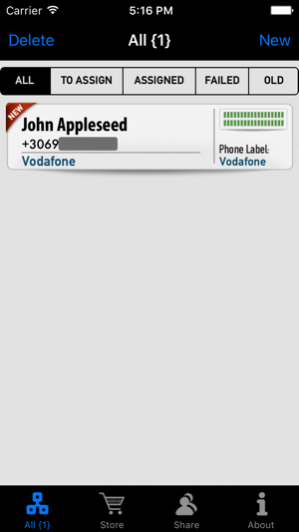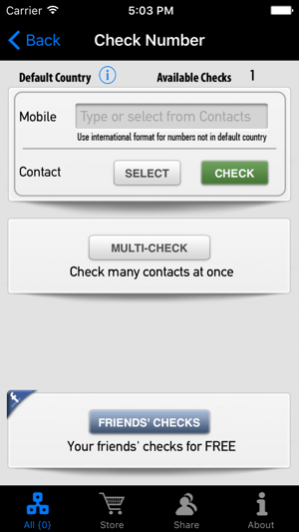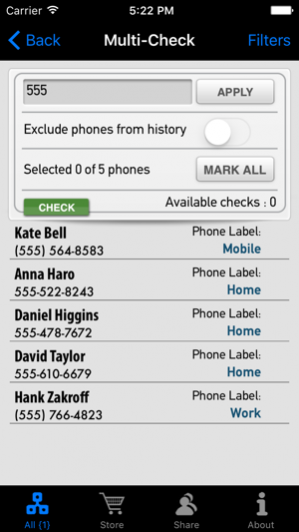DoubleCheck 4.4
Free Version
Publisher Description
Find out the mobile operator of your contacts, mark it on your address book and have it always available on your iPhone screen when you place or receive a call. IMPORTANT NOTES - The app requires access to your AddressBook. - Number portability is found dynamically and operators charge for it. Please read below the in-app purchases that we are obliged to charge for this service. WHY IS IT A MUST-HAVE? Do you have free calls or free text messages towards numbers that belong to the same mobile operator with you? Are you sure the person you talk or text really belong to the same operator and you are not being charged? DoubleCheck! With multi-check functionality, it takes zero time to retrieve and store this useful information for all your address book contacts. Start saving money on your mobile phone bill today! PRICING, COVERAGE, RESTRICTIONS ================================ DoubleCheck comes with 1 free check. For more checks, the following charges apply: Checks = Cost 20 = 0.99$ 50 = 1.99$ 100 = 2.99$ 200 = 4.99$ 300 = 5.99$ The mobile operator of a number is found dynamically (is not received from a database). This operation is costly and as a result we are obliged to charge per check. ====== BONUS: Get FREE checks from your Facebook friends and enjoy the app ! ====== COVERAGE: Almost anyone in the world can benefit from DoubleCheck since it covers all mobile operators in 202 countries. Full list of supported countries : http://www.doubleip.com/idoublecheck RESTRICTION: For limited users with exchange and LDAP synchronized address books, the functionality of checking the mobile network is available but the information cannot be stored on the address book due to technical limitations. Also, it is not possible to synchronize the checked contacts with email clients that do not support custom labels (ex. Outlook). A workaround for this case is: from within the app, change back the label to a default one (ex. mobile), synchronize and then re-assign the found operator name to your labels. The process is straightforward and can be done within 2 minutes. Also, please note that most MVNOs (Mobile Virtual Network Operators) are not supported, i.e. DoubleCheck will show the Mobile Operator whose infrastructure is being used by the MVNO. TOP REASONS TO BUY ==================== * REDUCE your phone bill costs ! * Enjoy SAFELY your unlimited free calls, towards mobiles of the same operator with you ! * Easily CLEANUP your address book from invalid numbers that you no longer use. HOW DoubleCheck CAN SAVE YOU MONEY ===================================== You know your friend, George, is on AT&T (or Verizon or any other company), same as you. Talking to AT&T numbers is free for you... So you talk and talk and when the bill arrives you find yourself paying for calls you expected to be free !! Why? Because your friend George has left AT&T and is on another operator now, BUT he kept his number. With DoubleCheck you can avoid such surprises. Select your contacts and DoubleCheck ! Find the current mobile operator of your contacts, at once! From within DoubleCheck and with a single button you save your contacts mobile operator information in your address book, as the phone's label. From now on, you always see this information everytime you place or receive a call from that contact. As simple as that... So, start DoubleChecking your contacts and transform this unique knowledge into reduced expenses ! USER COMMENTS ================ Super Application “At least 2 out of 8 contacts I check are ported. This app is great and very useful!” - Kotsikdi Great “Very useful and it really works!!!!” - KapoiosKapou DoubleCheck has already gathered more than 1000 fans in its Facebook page with new additions every day! So, start reducing your costs, like many others have already done.
Dec 5, 2016 Version 4.4 Fixed to work in iOS 10.
About DoubleCheck
DoubleCheck is a free app for iOS published in the System Maintenance list of apps, part of System Utilities.
The company that develops DoubleCheck is DoubleIP. The latest version released by its developer is 4.4. This app was rated by 1 users of our site and has an average rating of 5.0.
To install DoubleCheck on your iOS device, just click the green Continue To App button above to start the installation process. The app is listed on our website since 2016-12-05 and was downloaded 20 times. We have already checked if the download link is safe, however for your own protection we recommend that you scan the downloaded app with your antivirus. Your antivirus may detect the DoubleCheck as malware if the download link is broken.
How to install DoubleCheck on your iOS device:
- Click on the Continue To App button on our website. This will redirect you to the App Store.
- Once the DoubleCheck is shown in the iTunes listing of your iOS device, you can start its download and installation. Tap on the GET button to the right of the app to start downloading it.
- If you are not logged-in the iOS appstore app, you'll be prompted for your your Apple ID and/or password.
- After DoubleCheck is downloaded, you'll see an INSTALL button to the right. Tap on it to start the actual installation of the iOS app.
- Once installation is finished you can tap on the OPEN button to start it. Its icon will also be added to your device home screen.